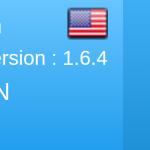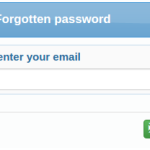The user accounts are created by admin. You will receive an e-mail with information about your account and instructions for setting up your password.
During your first login on page https://sysdo.eurosat.cz/login you will use your new login and password.
Once you are successfully logged in, there is your surname and name in the heading on the main page. By clicking on your name, you can edit your name, surname or password. It is also possible to upload your own photo and avatar or pick out photography from reader (only if you are using access readers with face recognition). Below your name you can see your login and the company. You can change the system language by selecting the flag.
Forgotten password
Did you forget your password? On the login page, please click on Forgotten password and fill in your e-mail address. The system will send you a link with password recovery. Follow the instructions in the e-mail, you will be automatically logged in after entering new password.